As of July 22, our print file check will slightly change. By usage of an automatic software we can check your artwork much quicker. All to make your life easier!
Please note: it is possible that our website may be affected by this new implementation from 19th of July after 16:00 hrs.
Choose between standard print check or manual print check
When you upload your print file on our Online Reseller Platform, you will have 2 options to choose from:
- Standard print check: Automatically checked by our high tech print software
- Manual print check: Checked by our print specialists
Below, we explain the differences and benefits of each option.
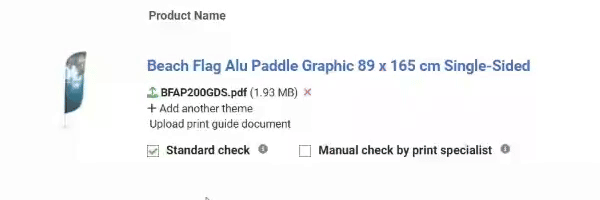
Standard print check
If you select the standard print check, our print software will automatically check your artwork for file size, measurements, CMYK colours and a minimum of 150 DPI.
✅ When you are sure your print files are 100% correct
✅ Free of charge
✅ Super fast
⛔️ If you are in doubt, we suggest to choose option 2 the ‘Manual print check’.
⛔️ This software cannot verify if your text is within the safe area or remove template guidelines. Please carefully follow the instructions on the print templates.
Manual print check
If you choose the manual print check, our print specialists will check your artwork.
✅ If needed, our print specialist can make small adjustments to the print size and ensure that texts are within the safe area. All for an optimal printing result.
✅ You will receive a personal email informing you if the print file is approved or, if not, what adjustments are needed on your end to improve the artwork for printing.
⛔️ Not free of charge. Small fee of 5 euros will be charged for the manual check service per artwork.
How does it work?
When you upload a print file online, a pop-up window will present you with the choice between ‘Standard check’ and ‘Manual check by print specialist’. Here you need to make a decision, but you can still adjust this choice in your shopping basket (step 1).
Standard print check
If you choose the standard check option, your artwork will be checked immediately after completing the order. If all artwork is perfect, you will receive an automatic e-mail confiming it. If one (or multiple) artwork files are not perfect, you will receive an automatic e-mail asking you to review and take action. The neccessary steps will be detailed in this mail. In all cases, you are able to view a print proof of your print file.
Manual print check
If you choose the manual check, our print specialists will check your artwork as soon as possible and our Customer Care team will contact you.
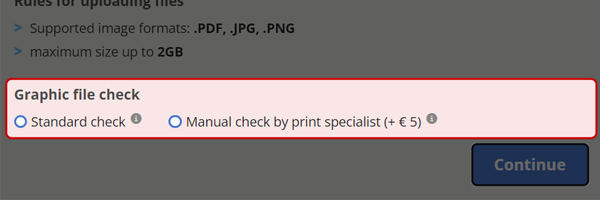
Graphic orders via e-mail
All graphic orders sent to us via email will be handled with the manual print check service, including a fee of 5 euros per artwork.
How can I make sure my print files are perfect?
Some time ago, we informed you about our print template updates.
By using the updated print templates available on our website, you should be able to create a perfect print file that meets our standards. Find all info about our print template here.
💡 When uploading a double-sided graphic, make sure that both sides are in the same PDF.
💡 When ordering multiple designs, we kindly ask you to upload each design in a seperate PDF file.
We can imagine you may have more questions about creating the artwork. You can find all the in’s and out’s on our print explanation page and in the FAQ about printing. We know it’s a lot of information. No worries! Our team will guide you through this new process.
Kind regards,
Your Showdown Displays Europe team




